Description
Outcome: A Spooky Interactive Setting
example idea: haunted castle with ghosts that move around and make noises when clicked
Timescale: This an open-ended activity and would be ideal for a spooky day of Scratch. Alternatively this could be used across 4 1-hour lessons.
Learning Points:
- How to add, edit and rename a sprite / background
- Recognise the Control menu and how this works as an input in order to start a script of code
- Begin to problem solve (debug)
- Recognise the effect of adding wait times between code
- Learn how to make a sprite move, talk and play a sound
- Try to change a sprite’s costume using the ‘Looks’ change costume tab
- Learners record their own sounds and add these to their sprites
What’s Included?
- Teacher Planning
- Powerpoint Presentation
- Planning sheet for pupils
- Problem Solving Sheet
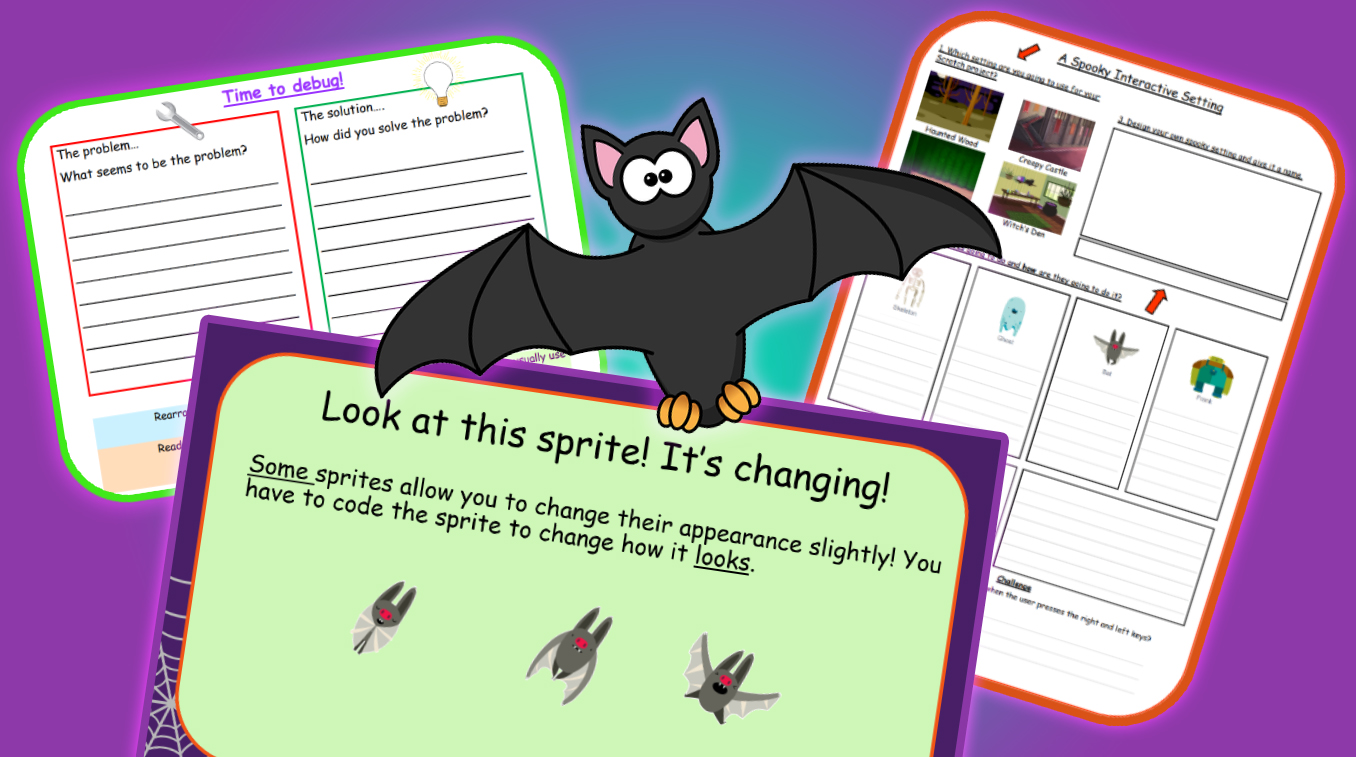
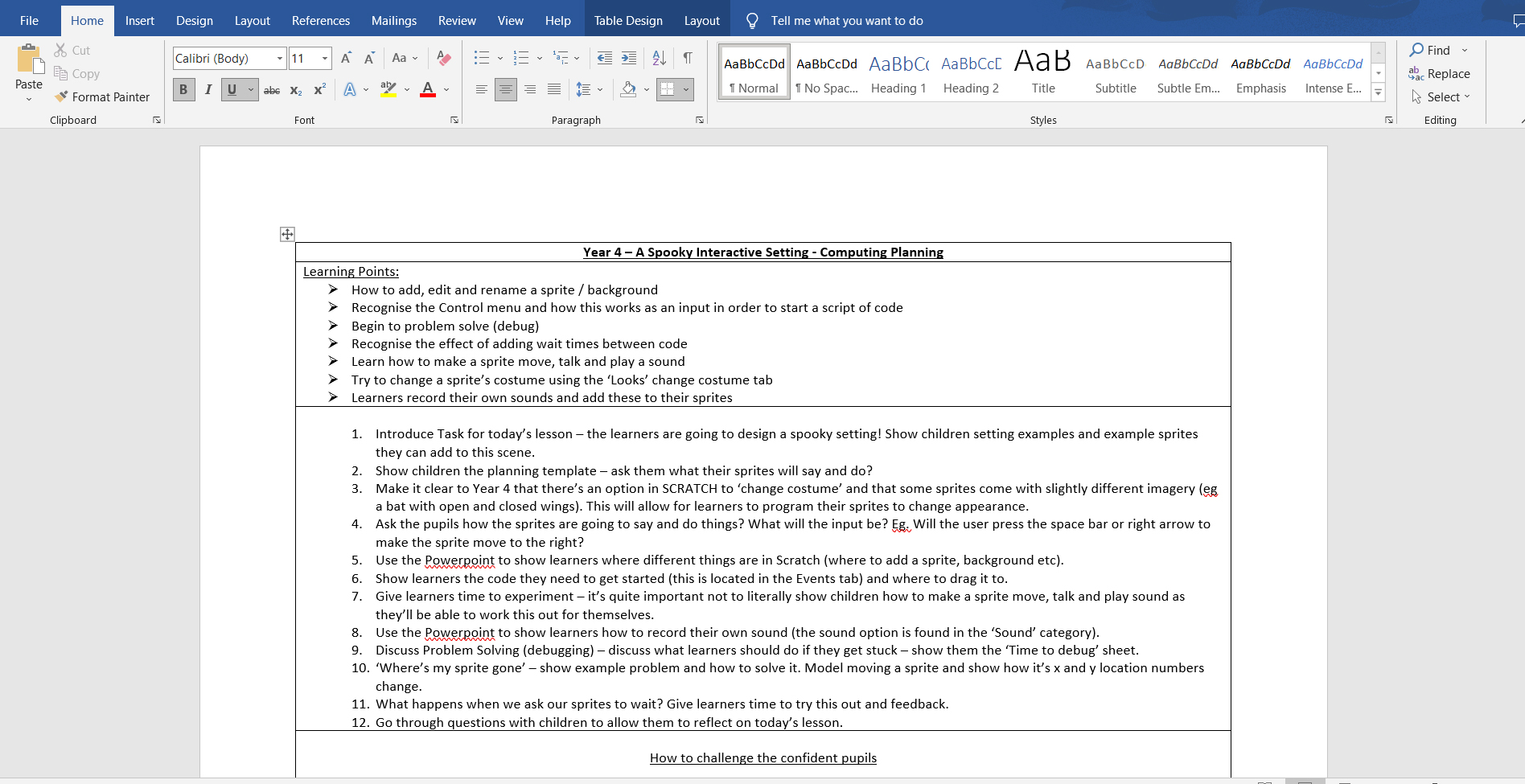
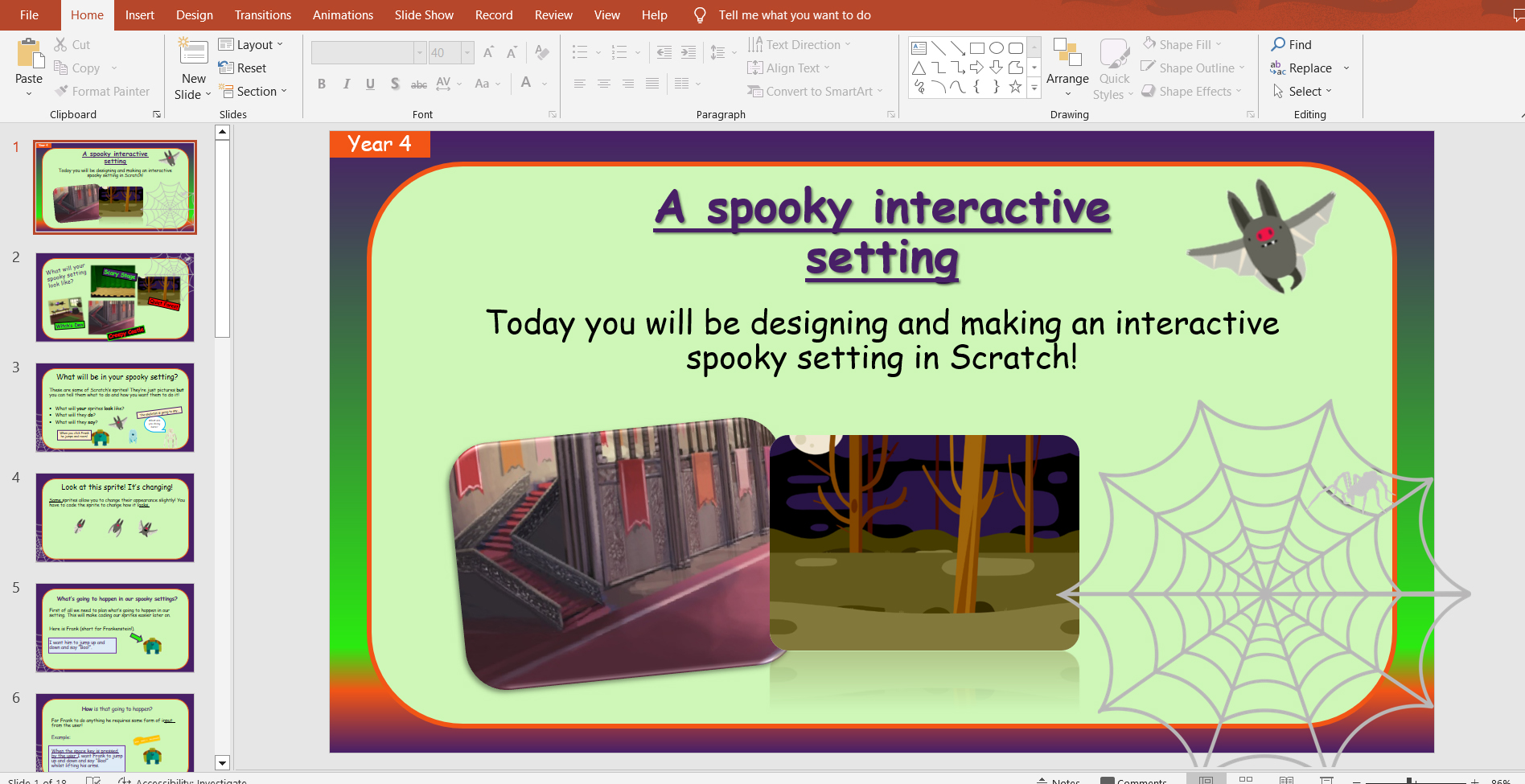
Reviews
There are no reviews yet.